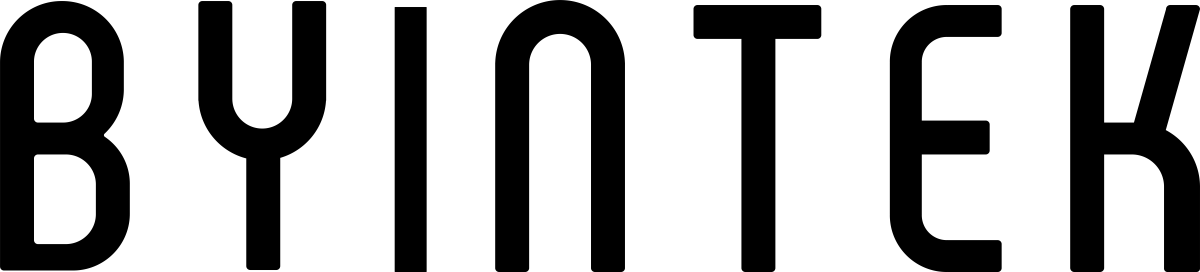Brightness
The brighter the projected image, the more viewable it is in a well-lit room.
What are Lumens?
A lumen is a unit of measurement used to quantify the amount of visible light emitted from a source. It is a critical factor when considering a projector and it’s specifications for your viewing environment. The brighter the viewing environment, such as a family room with lots of natural, ambient light, the more lumens the projector will need to show a satisfying image. The darker the room, such as a dark home theater room, the less lumens are needed. Lastly, there are different ways to measure lumens, but ANSI and ISO are the only specifications needed to reliably compare projector brightness.


What are ANSI Lumens?
ANSI lumens have long been the accepted industry standard for measuring and comparing projector output. More recently, it has been increasingly supplanted by a newer standard described as ISO 21118. Though not perfectly equal to ANSI, ISO lumens are measured similarly and can generally be used as a near equivalent. Legitimate projector brands always cite ANSI or ISO lumens. Projectors touting lumen counts that are not specifically cited as ANSI or ISO should be viewed as suspect.
Consumer projectors typically range between as little as 300 lumens for small portable projectors up to about 4,000 lumens for models designed to be viewed at large image size with some modest ambient light in the room. Typical business and conference room projectors may go as high as 6,000 lumens, while large venue projectors for auditoriums go up to 20,000 lumens or more.
Resolution
The resolution of your projector will affect how sharp and detailed your image will be.
What is Projector Resolution?


What are ANSI Lumens?
ANSI lumens have long been the accepted industry standard for measuring and comparing projector output. More recently, it has been increasingly supplanted by a newer standard described as ISO 21118. Though not perfectly equal to ANSI, ISO lumens are measured similarly and can generally be used as a near equivalent. Legitimate projector brands always cite ANSI or ISO lumens. Projectors touting lumen counts that are not specifically cited as ANSI or ISO should be viewed as suspect.
Projector Technology
When choosing a projector, take into consideration the pros and cons of different light sources and the display technology inside.
Illumination Technologies
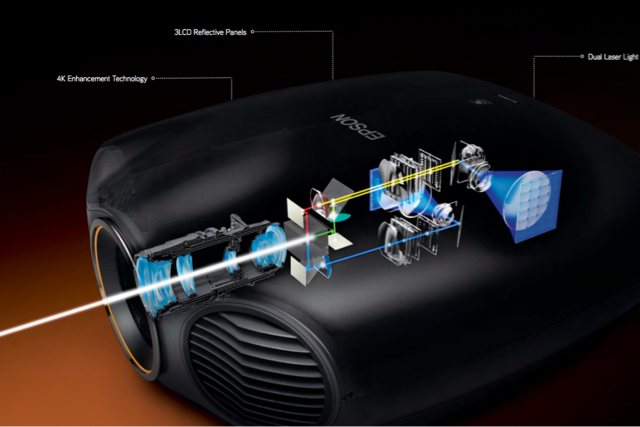
Laser
Laser illumination, typically with a blue laser with a phosphor wheel and color wheel, eliminates lamp replacements.
Long Life & Bright
Expensive

LED
Arrays of red, green, and blue LEDs offer good color reproduction but are less bright than lasers.
Long Life, Low Power & Affordable
Dimmest

Lamp/Bulb
A high voltage lamp is used to produce a reliable, inexpensive light source, but requires periodic replacement.
Affordable, Bright
Periodic lamp replacements
Display Technologies
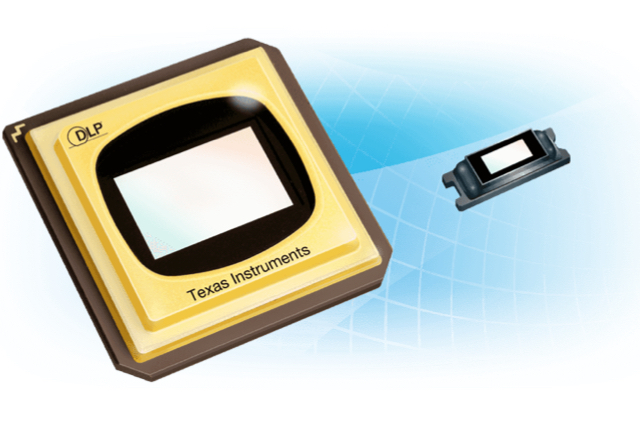
DLP
Individual pixels are produced on screen by bouncing light off an array of micro-mirrors on the surface of a DLP chip. In most single-chip DLP projectors, a color wheel filter placed before the chip allows for different colors.
Long Life & Affordable
Rainbow Color Effect (1-chip DLP)
Internal chip alignment (3-chip DLP)
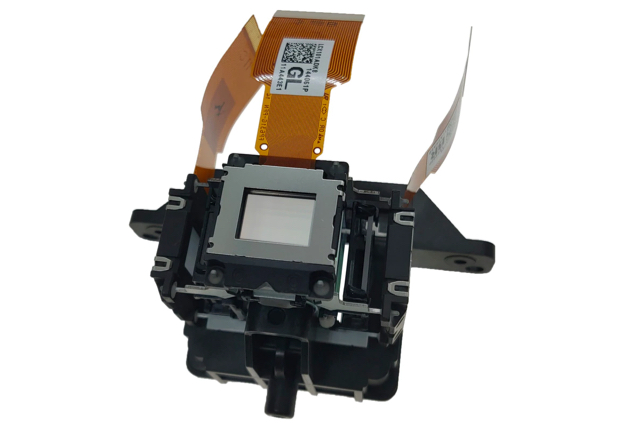
LCD
Light shines through a translucent LCD material to produce images on a pixel-by-pixel basis. Three LCDs, one for red, green and blue are typically used to produce full color images.
Affordable & Color Accuracy
Internal alignment (3LCD)
Screen Door Effect for low
resolutions

LCoS
A reflective rather than translucent LCD technology that typically delivers higher contrast than other imagine devices. Three chips are used for full color; red, green, and blue.
Good Contrast & Native Black Level
Expensive
Internal chip alignment (3LCoS)